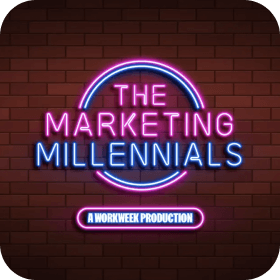You have a website, I have a website (actually mines brand new, check it out LOL), we ALL have a website.
But not all of our websites actually convert. I sat down with today’s guest, Sam Dunning, former owner of the digital agency WEB CHOICE and he broke down the 7 DEADLY sins of websites.
PS, there are some directly actionable tips you can take to put your site up to the test immediately.
Here’s what Sam had to say on The Marketing Millennials Podcast, in his own liiiiightly edited words.
1. B2B Brands Fall Short Here:
“The biggest thing Marketers fall short on when it comes to B2B websites is designing for ego, combined with a lack of research.
What I mean by that is when companies come to actually putting together their website copy, messaging, and design, they’re building it out for what they (CEO, Founder, Marketing team) think looks good (I see this A LOTTT).
They are crafting around what they think is going to hit, as opposed to what the people they want to buy their service or software cares about.
If we’re selling software we’ve got plenty of it, we don’t need to sell it to ourselves. It needs to resonate and hit home with our target clients.
And when that fails to happen it comes down to a lack of understanding of target clients and designing for our own egos, as opposed to building out the messaging for clients.
(I’ve been to B2B conferences for a long time and you always see 5 of the same companies saying they’re number one each year, how is that possible if they’re all in the same space??)
That’s the microcosm of this issue, those brands homepages are just jammed full of G2 badges or “we’re cutting edge”, “award winning”.
The Marketing Bestie reading this has probably seen the same thing.
To avoid this we need research, the best websites are built on rock solid research. The Marketing team should interview target clients to truly understand the main problems they came to you to solve.
With this research you can understand your points of differentiation and HIGHLIGHT them on your home page.
2. The Grunt Test:
There’s this really interesting test that comes from the book Building a Story Brand, coined by Donald Miller, called “The Grunt Test”.
That test poses the question, a caveman sitting in his cave in caveman times, could he quickly see your homepage in a couple seconds, and grunt exactly what you do, how your offer helps him and how can he book a call with sales?
Level up your marketing game
Zero BS. Just fun, unfiltered, industry insights with the game-changers behind some of the coolest companies from around the globe.
No spam. Unsubscribe any time.
If it can’t do those 3 things for a caveman, then how’s it going to do that to your target prospect? (Lol this is a SUPER interesting test.)
It’s all about getting your homepage crystal clear above the fold on what you do, how it helps, and how to take the next step.
The 2 frameworks you can use for your homepage messaging are problem-centric (focusing on the problems you solve) and talking about an enemy in your space (and how you’re BETTER).
Then of course after your homepage is clear as day, include layering that with social proof. So when someone scrolls, they can check out brands that you’ve helped, they can see client testimonials, and eventually click to learn more on the service offer in detail pages on your website.
3. Low-Hanging Fruit:
A pretty common and easy fix to your UX with your website is just a slow page speed.
If you go onto a site, you open it on your laptop, and you’ve waited a couple of seconds and the site is still not there, there’s something wrong.
If it takes 10-15 seconds to load you need to check yourself, this is just going to frustrate prospects. It will leave a sour taste in their mouth as their first experience of your brand being a frustratingly slow website.
They’re just going to bounce off to a competitor that gives them a better experience.
So how do you fix this??
There’s a number of culprits that slow down websites, embedding a ton of video, an overload of animations, not optimizing photos on the site, and having lots of plugins (things like WordPress sites where you’ve got endless plugins that aren’t well supported or updated).
All these things gradually slow down your site, but this tool called PageSpeed Insights allow you to type in your URL and it gives you 5 to 7 actionable tips that you can do to improve page speed right away.
This will be a huge win for your user experience, will reduce bounce rates, increase session time, and improve the likelihood they convert (LOVE).
4. Here’s What to do With Pricing:
So many B2B companies are scared stiff to share their rates, in the SaaS space, tech space, and service provider space.
The funniest part though is that they ALL still have a pricing page (the ACCURACY).
You go onto their site, it’s looking good, and it seems like they can fix you problem. Their offer looks interesting so you click on their pricing page, where it says “We’d love to discuss pricing with you, fill out this 7 field form and a sales rep will be in touch to share pricing.”
I’ve come to your page to get pricing, to see if I can afford your offer, I don’t want to sit on a 30-45 minute qualification call to then realize that you’re 10x what I’ve budgeted. Why not just share it?
Typically in low-ticket SaaS, you’ve got 3 options, a starter $10/mo, medium $20/mo, and a pro $45/mo.
But companies get scared to show pricing for higher ticket offers, especially for service providers in the B2B space. Their argument to me will be “All of our offerings are custom tailored and bespoke.”
That’s fine, but why not give a rough range of estimates?
Like custom option one being $10-15k, option two $15-20k, and option 3 $50k+. With that, give a couple ideas about what’s included and what’s not.
The good thing about a pricing page is if you look at your analytics, it’s often the most viewed page on the site (Mhmmm).
So use it as a great chance to qualify people and give an idea of what bracket they might fall into and back up your claims with social proof.
Use relevant customer stories and videos, tailored testimonials, and make sure they have a picture of the person and job title.
5. This Drives Bottom of Funnel:
A quick way to build content that ranks is once you’ve determined the keyword that you want, and the specific page that you’re building out to rank, type into Google, and check what is number one in organic search.
Look at the ways they formatted their page and make notes on every way that you can one-up this page. Whether that’s depth of content, including more case studies or using unique data points.
Maybe you have surveys, reviews, and analytics they don’t have. Or you can even do a bigger FAQ section.
When I was at WEB CHOICE, I wanted to rank for “B2B SEO company”. I typed into Google, looked at the competitor that was number one on organic search, and then made an FAQ section that was 10x as big. (This strategy is my fav 😆.)
I also took all the questions I got on sales calls and included them to make the biggest FAQ section ever.
Three weeks later we were organic page one and started getting a steady flow of inbound leads.
Once you’ve got some domain authority and are building pages for buyers, it’s not that hard to rank on Google 👀👀.
A lot of companies sadly start with blog articles, answering prospect questions, and those don’t drive bottom of the funnel, high quality leads. It’s the service pages, the offer pages, the alternative pages, the integration pages that are going to drive the bottom of the funnel sales calls.
DON’T be too light on your content. (Say it with me, content is KING.)”